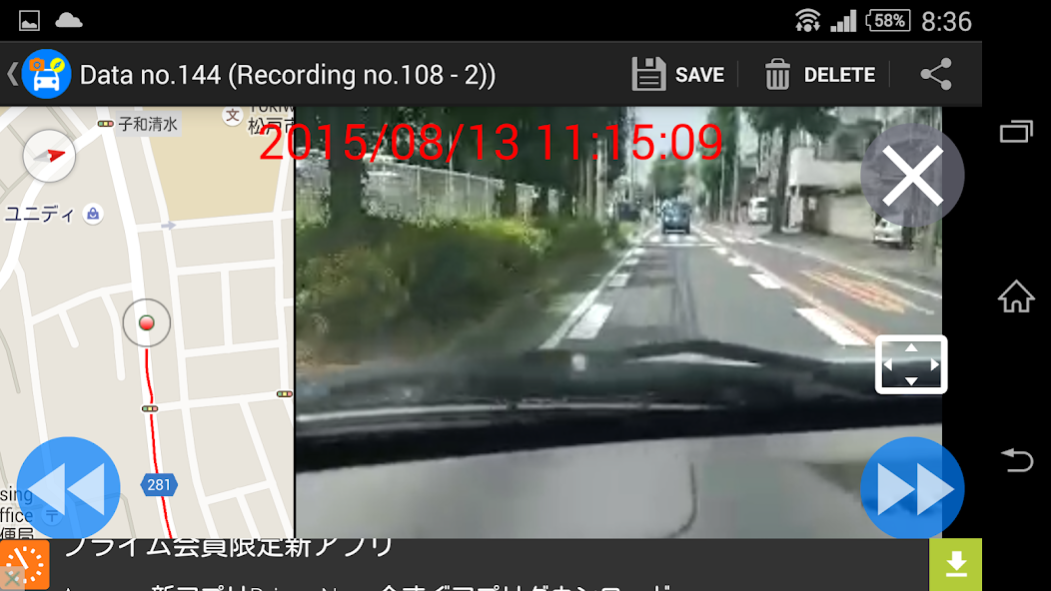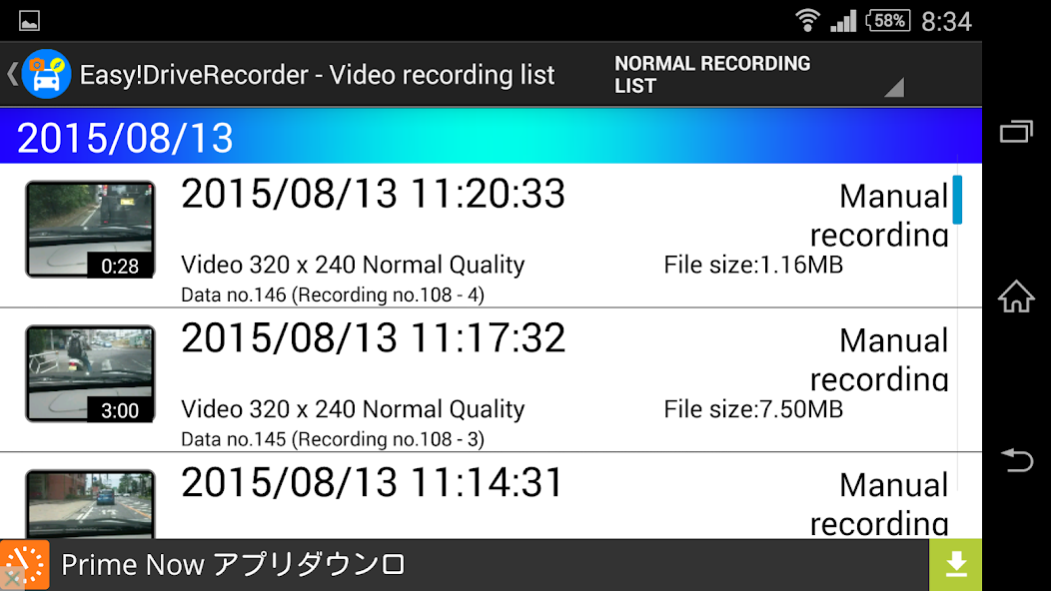Easy! Drive Recorder 1.3
Free Version
Publisher Description
Anyone was driving the car and I think that it is experience that I was surprised by a sudden event.
By any chance, if you are recording in a drive recorder when the accident had happened, it might help when you decide which one is bad.
It has actually become very much to be a valuable material when the drive recorder of video and audio is a problem has occurred.
It also can be expected as a deterrent to the accident that it comes to safe driving and that was with a drive recorder.
This app is simple It is high functionality.
This free app than the commercial drive recorder you may be able to experience a safe and comfortable drive!
The best feature of Easy! Drive Recorder, functions very easy-to-use user interface that careful consideration to the user, other
apps continue recording without disturbing even been started. High image quality and easy-to-read screen is better than the other app.
"Drive recorder do not need. I do not cause the accident."
There are those who say that. But I think that it is possible to think to be "one of the memories that records the family of voice and travel in the car."
---Key Features---
You will appear a small icon when you use the automatic recording function, you can use it to launch other apps in that state.
You can move the location if you touch the icon when the icon is disturbing
You can video recording such as in the shop during the still running. You will automatically save the movie at that time to the emergency recording list the car of behavior, such as sudden braking when you felt the danger.
It is automatically detected by an acceleration sensor. In addition, there is a function to be deleted automatically from the oldest videos.
This app also supports the video resolution from 320x240 to a high resolution of 720x480. In addition, the recording function other app is paid often, but this app is free. It will record automatically at the same time as the movie.
Since the travel routes have been recorded at the same time it is recorded by utilizing a GPS, the time of recording moving picture playback can be displayed with GoogleMap.
---Features---
- Automatic recording function (by displaying a small icon to the recording and do not disturb the other apps)
- Manual recording function (view and record a camera to fill the screen)
- Emergency recording function (is recorded by detecting and sudden braking)
- Camera exposure and focus adjustment function (will depend on the hardware of function)
- Automatic delete function of recording video
- Function to display together GPS and map that has been recorded at the time of video playback
- Brightness adjustment of the screen, night mode, switching function of the small screen and a common screen, full screen
- Recording list is divided display group by date, the video skip function, and fast-forward, rewind function of the slider bar
Please enjoy a safe and comfortable driving by using this app!
About Easy! Drive Recorder
Easy! Drive Recorder is a free app for Android published in the Geography list of apps, part of Education.
The company that develops Easy! Drive Recorder is Cyber Impress Human Inc.. The latest version released by its developer is 1.3.
To install Easy! Drive Recorder on your Android device, just click the green Continue To App button above to start the installation process. The app is listed on our website since 2017-05-26 and was downloaded 10 times. We have already checked if the download link is safe, however for your own protection we recommend that you scan the downloaded app with your antivirus. Your antivirus may detect the Easy! Drive Recorder as malware as malware if the download link to com.cyberih.driverecorder is broken.
How to install Easy! Drive Recorder on your Android device:
- Click on the Continue To App button on our website. This will redirect you to Google Play.
- Once the Easy! Drive Recorder is shown in the Google Play listing of your Android device, you can start its download and installation. Tap on the Install button located below the search bar and to the right of the app icon.
- A pop-up window with the permissions required by Easy! Drive Recorder will be shown. Click on Accept to continue the process.
- Easy! Drive Recorder will be downloaded onto your device, displaying a progress. Once the download completes, the installation will start and you'll get a notification after the installation is finished.